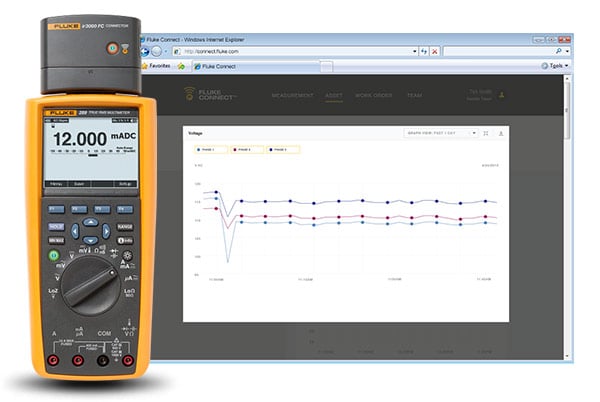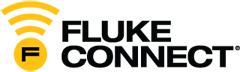Fluke 289/ir3000 FC Kit
Key features
Equipped with new functionality
- NEW – Now compatible with Fluke Connect mobile app and all Fluke FC enabled test tools with the included ir3000 FC infrared connector.
- NEW – Let your team see what you see in an instant with ShareLive™ video call using the Fluke Connect mobile app and ir3000 FC wireless connector.
- TrendCapture graphically displays logged data session to quickly determine whether anomalies may have occurred.
- Zoom on trend provides unprecedented ability to view and analyze TrendCapture data; zoom in up to 14 times.
- Selectable AC filter (smoothing mode) helps display a steadier reading when the input signal is changing rapidly or noisy.
- Adjustable recording and auto hold thresholds, specify a percentage change in the readings that begins a new event.
- Large 50,000 count, 1/4 VGA dot matrix display with white backlight.
- Logging function with expanded memory for unattended monitoring of signals over time. Using on-board TrendCapture users can graphically review logged readings without needing a PC. Store up to 15,000 recorded events.
- Save multiple logging sessions before PC download is necessary.
- Two terminal 50 ohm range with 1 milliohm resolution, 10 mA source current. Useful for measuring and comparing differences in motor winding resistance or contact resistance.
- Low Pass filter for accurate voltage and frequency measurements at the same time on adjustable speed motor drives and other electrically noisy equipment.
- LoZ Volts. Low impedance voltage function for eliminating ghost voltages. Also recommended when testing for absence or presence of live power.
- On board help screens for measurement functions. Unsure about a function - go to that function and press the "i" button.
- Real time clock for automatic time stamping of saved readings.
- Relative mode to remove test lead resistance from low ohms or capacitance measurements.
- True-RMS AC voltage and current for accurate measurements on non-linear signals.
- Measure up to 10 A (20 A for 30 seconds).
- 100 mF capacitance range.
- Peak capture to record transients as fast as 250 μs.
- Premium test leads and alligator clips included.
- Amp jack plugs included.
- Optional magnetic hanger for easy setup and viewing while freeing your hands for other tasks.
- FlukeView forms enable you to document, store and analyze individual readings or a series of measurements, then convert them into professional-looking documents.
- Limited lifetime warranty.
Product overview: Fluke 289/ir3000 FC Kit
Learn more about Fluke Connect
Now compatible with Fluke Connect® Mobile App
Maximize productivity with the combined Fluke 289 and FlukeView® Forms Combo Kit. With built-in data logger and TrendCapture capability, the 289 helps you track down elusive, intermittent problems, monitoring equipment with any of its functions while you do other jobs. Using FlukeView Forms software allows you to overlay your logged data from six meters or six time periods to find cause and affect relationships or for condition monitoring. Turn your data into meaningful graphs and tables for a professional report or analyze individual readings or series of measurements.
The 289 is compatible with the Fluke ir3000 FC Infrared Connector, allowing you to share live measurements on your iOS or Android smart device with the Fluke Connect mobile app. The 289/FVF combo kit, which now includes the ir3000 FC Connector, gives you a practical and affordable approach to predictive maintenance.
Specifications: Fluke 289/ir3000 FC Kit
| Specifications | ||
| Function | Range and Resolution | Basic Accuracy |
| DC volts | 50.000 mV, 500.00 mV, 5.0000 V, 50.000 V, 500.00 V, 1000.0 V | 0.025 % |
| AC volts | 0.4 % (True-RMS) | |
| DC current | 500.00 μA, 5000.0 μA, 50.000 mA, 400.00 mA, 5.0000 A, 10.000 A | 0.05 % |
| AC current | 0.6 % (True-RMS) | |
| Temperature (excluding probe) | -200.0 °C to 1350.0 °C (-328.0 °F to 2462.0 °F) | 1.0 % |
| Resistance | 500.00 Ω, 5.0000 kΩ, 50.000 kΩ, 500.00 kΩ,5.0000 MΩ, 50.00 MΩ, 500.0 MΩ | 0.05 % |
| Capacitance | 1.000 nF,10.00 nF 100.0 nF, 1.000 μF, 10.00 μF, 100.0 μF, 1000 μF, 10.00 mF, 100 mF | 1.0 % |
| Frequency | 99.999 Hz, 999.99 Hz, 9.9999 kHz, 99.999 kHz, 999.99 kHz | 0.005 % + 1 |
| Connectivity | Optional infrared connector via Fluke ir3000 FC | |
| General Specifications | |
| Maximum voltage between any terminal and earth ground | 1000 V |
| Battery type | 6 AA alkaline batteries, NEDA 15A IECLR6 |
| Battery life | 100 hours minimum, 200 hours in logging mode |
| Temperature | Operating: -20 °C to 55 °C; Storage: -40 °C to 60 °C |
| Relative humidity | 0 to 90 % (0 t 37 °C), 0 to 65 % (37 °C to 45 °C), 0 to 45 % (45 °C to 55 °C) |
| Electromagnetic compatibility | EMC EN61326-1 |
| Vibration | Random vibration per MIL-PRF-28800F Class 2 |
| Shock | 1 meter drop per IEC/EN 61010-1 3rd Edition |
| Size (HxWxL) | 22.2 cm x 10.2 cm x 6 cm (8.75 in x 4.03 in x 2.38 in) |
| Weight | 870.9 g (28 oz) |
| Multiple on screen displays | Yes |
| LoZ | Yes |
| 50 ohm range | Yes |
| Filter for measurements on motor drives | Yes |
| True-RMS AC bandwidth | 100 kHz |
| dBV/dBm | Yes |
| DC mV resolution | 1 μV |
| Megohm range | Up to 500 MΩ |
| Conductance | 50.00 nS |
| Continuity beeper | Yes |
| Temperature (°C and °F) | -200 °C to 1350 °C |
| Battery/fuse access | Yes/Yes |
| Elapse time clock | Yes |
| Time of day clock | Yes |
| Min-Max-Avg | Yes |
| Frequency | Yes |
| Duty cycle/pulse width | Yes |
| Info button on board help | Yes |
| Hold | Yes |
| Isolated optical interface | Yes |
| Auto/touch hold | Yes |
| Reading memory | Yes |
| Log to PC | Yes |
| On board logging with TrendCapture | Yes |
| Logging memory up to | 15,000 readings |
| Wireless connectivity (optional) | Yes |
Models: Fluke 289/ir3000 FC Kit
UPC#: 0 95969 79966 9