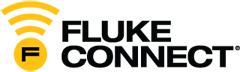Fluke pc3000 FC Wireless PC Adapter
Key features
Fluke 3000 FC Wireless Test Tools show real-time measurements from remote modules up to 20 meters away on your PC Fluke FC wireless test tools work together to help you troubleshoot faster. The pc3000 FC Adapter and Software help you understand the information you measure. When you need to get information back to a PC the pc3000 FC Adapter and Software wirelessly collects up to 65,000 sets of time stamped min/max/avg readings from FC remote modules. Software can display live readings from up to six modules simultaneously. Allows custom logging intervals and custom names for modules. Includes Windows sw3000 software.
Product overview: Fluke pc3000 FC Wireless PC Adapter
See How It Works
Fluke Connect® FAQs
The Fluke 3000 FC Wireless Test Tools are a team and the modules are team players. You connect any of the Fluke Connect® Modules to your test point and then view the results through Windows® software on your PC - up to 20 meters (65.6 feet) away. Save time and conduct more tests with less trips. The pc3000 FC Adapter and Software wirelessly collects up to 65,000 sets of time stamped min/max/avg readings from FC remote modules.
Specifications: Fluke pc3000 FC Wireless PC Adapter
Software Requirements:
- Fluke pc3000 must be connected to the USB port in order to enable communication between FC modules and software.
- sw3000 will support up to two pc3000 FC Adapters.
OS Compatibility:
- Windows 7 or later.
- RF connection time (binding time) can be up to one minute for all FC wireless tools.
Note: Not compatible with Fluke CNX test tools.
Models: Fluke pc3000 FC Wireless PC Adapter
Fluke pc3000 FC Wireless PC Adapter
Is it possible to use the PC3000 to obtain test results on PC from a Fluke 289 using a fluke IR3000
Manuals + resources: Fluke pc3000 FC Wireless PC Adapter
- Saving measurements with AutoRecord™ measurements
- How to email a measurement using the Fluke Connect app
- What is Fluke Connect®
- Connecting multiple tools at the same time with Fluke Connect®
- Performing predictive maintenance with Fluke Connect™
- Connecting the T3000 FC with the Fluke Connect™ app
- How to create an equipment baseline with EquipmentLog™ history
- Measuring from a safe distance using the Fluke Connect™ app
- Identifying intermittent conditions with TrendIt™ graphs
- Introduction to 789FC
- How to save measurements to EquipmentLog™ history
- Share equipment health with EquipmentLog™ history
- How to share measurements on equipment using the Fluke Connect™ app
- Using ShareLive™ video call to share live measurements and video
- How to record measurements and graphs
- Viewing and graphing three phase measurements
- Measurement history in one place using EquipmentLog™ history
- Connecting a thermal imager to your iPhone