Fluke ii900 Industrial Acoustic Imager
Key features
- NEW: Leak volume and cost indication on the go
- NEW: CO2 emission reporting
- Improve energy efficiency. Do more with the same air compressors and delay the capital expense of purchasing an additional compressor
- Lower utility and downtime costs
- Reduce time and costs to detect leaks
- Improve production process and pneumatic equipment reliability
Product overview: Fluke ii900 Industrial Acoustic Imager

How fast will you find your first leak?
Right out of the box, the Fluke ii900 is ready to use. It’s rugged and ergonomic design make it easy to handle and the large 7” LCD display make leaks easy to see. Within minutes, a user with little-to-no experience can start detecting leaks. When the Fluke engineers were considering the users of the ii900, they wanted to make sure all the necessary components were built-in and easy to access. In addition, the Fluke engineers knew shutting down the plant or putting technicians in harm’s way was out of the question—that’s why they made sure the Fluke ii900 Industrial Acoustic Imager could be used in noisy environments and from a safe distance.
You can actually see money leaking right out of your system
A 100 hp air compressor can consume around $50k in electricity annually and as much as 30% of that electricity goes toward pressurizing airlines that leak. Many facilities have never assessed the efficiency of their compressed air operation and thus, when the system appears to be slowing down or not keeping up with demand, the facilities simply add more capacity. An expensive purchase considering compressed air systems should have relatively little change in capacity over time unless demand has increased, or the system is being sabotaged by leaks.

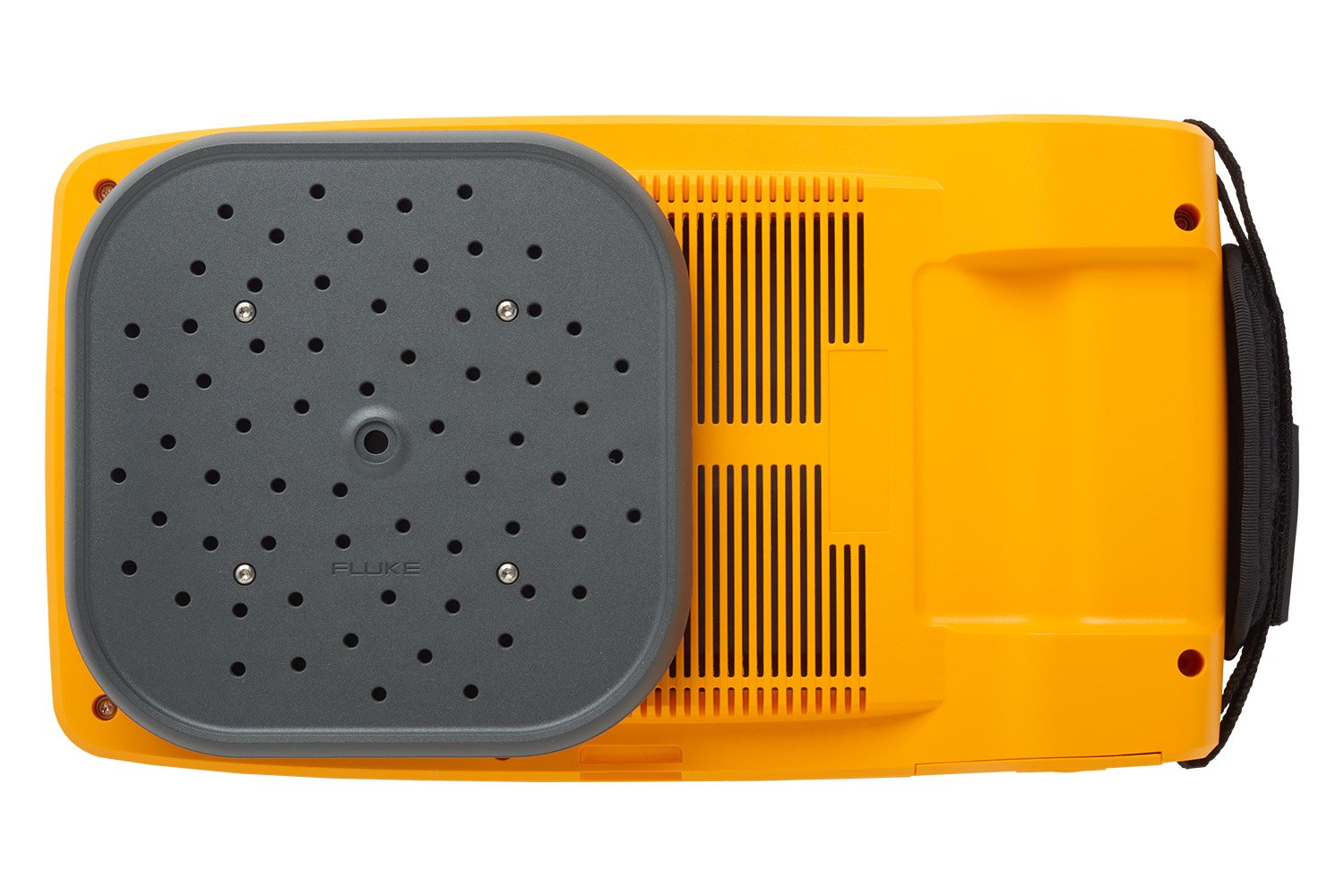
More than you expected, by far
- 7” LCD touchscreen that overlays a SoundMap™ on a visual image for quick leak location identification
- Straightforward, intuitive interface to isolate the sound frequency of the leak and filter out loud background noise
- Image and video tagging, annotation, and organization using folders
- Leak sizing to help determine priority for repairs
- Report tool to share visuals, tagging, notes, and more with others on your team or repair personnel
Communication and reporting tools for everyone
The Fluke ii900 comes enabled with LeakQ mode, which automatically determines the distance to the target (a leak that shows inside the circle on the display). When a leak is detected and the imager can determine the distance, the LeakQ value on the display gives in indication of the size of the leak. The value is based on the measured dB SPL value and the distance.
The LeakQ reporting tool combines the inputs from your Fluke ii900 Industrial Acoustic Imager with inputs made directly to the tool to create organized and detailed reports. These reports can be used to convey where repairs need to be made, for follow-up post repair to confirm fixes, or for simply documenting the inspection process and results.
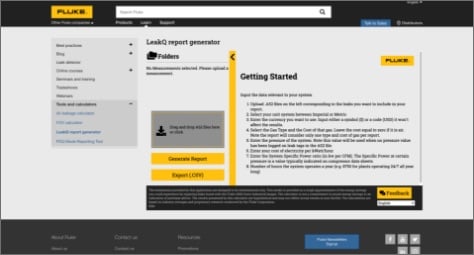

How do you see sound?
The Fluke ii900 Industrial Acoustic Imager visualizes the sounds coming from small leaks in compressed air, gas, and vacuum systems. Equipped with an array of microphones for an expanded field-of-view, the handheld Fluke ii900 Industrial Acoustic Imager (Sonic Industrial Imager) enables maintenance teams to locate air, gas, and vacuum leaks quickly and accurately in compressed air systems—even in noisy environments. Specifically designed for noisy production facilities the new SoundSight™ technology is simple to learn and easy to implement.
What's in the box:
- Fluke ii900 Industrial Acoustic Imager
- AC power supply and battery pack charger (including universal AC adapters)
- Two rugged lithium ion smart battery packs
- USB cable
- Rugged, hard carrying case
- Adjustable hand strap and neck strap
Specifications: Fluke ii900 Industrial Acoustic Imager
| Sensors | |
|---|---|
| # of microphones | 64 digital MEMS microphones |
| Frequency band | 2 kHz to 52 kHz |
| Sound pressure sensitivity | Detects a 0.005 CFM leak at 100PSI from up to 32.8 feet (Detects a 2.5 cm3/sec leak at 7 bar from up to 10 meters) |
| Operation distance range | 0.5 to > 70 meters (1.6 to > 164 feet)* |
| Field of View | 63 ° ± 5 ° |
| Nominal frame rate | 25 FPS |
| *Depending on ambient conditions | |
| Built-in digital camera (visible light) | |
|---|---|
| Field of View (FOV) | 63 ° ± 5 ° |
| Focus | Fixed lens |
| Zoom | 3 x Digital Zoom |
| Resolution | 1.2 MP |
| Display | 7" LCD with backlight, under-sunlight readable |
|---|---|
| Resolution | 1280 x 800 (1,024,000 pixels) |
| Touchscreen | Capacitive |
| Acoustic Image | Yes, SoundMap™ image |
| Image storage | |
|---|---|
| Storage capacity | 20GB (>5000 pictures / >999 videos) |
| Image format | Blended visual and SoundMap™.JPG or .PNG |
| Video format | Blended visual and SoundMap™.MP4 |
| Video length | Up to 5 minutes |
| Digital export | USB-C for data transfer |
| Acoustic Measurements | |
|---|---|
| Sound pressure (typical) | 15.4 dB to 115.2 dB SPL (±1 dB) at 2 kHz 5.6 dB to 102.5 dB SPL (±2 dB) at 19 kHz 28.4 dB to 131.1 dB SPL (±1 dB) at 35 kHz 41.8 dB to 133.1 dB SPL (±3 dB) at 52 kHz |
| Auto max/min dB gain | Auto or manual, user selectable |
| Frequency band selection | User selectable through user-made presets or manual entry |
| Classification and quantification | LeakQ™ Leak size and cost estimation |
| Software | |
|---|---|
| Ease of use | Intuitive user interface |
| Trend graphs | Frequency and dB scale |
| Spot markers | dB level reading at center point of the image |
| Asset ID | QR code based asset ID identification |
| Asset Inspection Status: | 'As left', 'As found' ; 'Undetermined' |
| Photo notes | Up to 4 photos notes for reference |
| Source | Show single or multiple sources |
| Profile | Preset capture profiles |
| Annotation: | Asset name; Asset ID; Asset type; Leak type; Gas type; Pressure; |
| Other | Operating conditions; Weather notes |
| Leak values | Leak costs; Leak volume; LeakQ™ scale |
| Battery | |
|---|---|
| Batteries (field-replaceable, rechargeable) | Rechargeable Li-ion |
| Battery life | 6 hours (product includes spare battery) |
| Battery charging time | 3 hours |
| Battery charging system | External charger |
| General Specifications | |
|---|---|
| Standard palettes | 3: Grayscale, Ironbow, Blue-Red |
| Operating Temperature | -10 °C to 45 °C (14 °F to 113 °F) |
| Storage Temperature | -20 °C to 70 °C (-4 °F to 158 °F) Without batteries |
| Relative humidity | 10 % to 95 % non-condensing |
| Size (H x W x L) | 186 mm x 322 mm x 68 mm (7.3 inches x 12.7 inches x 2.7 inches) |
| Weight (battery included) | 1.8 kg (3.95 pounds) |
| Ingress Protection (IP) | IP40 |
| Warranty | 2 year |
| Fluke Premium Care | Premium Care Standard** |
| Self-diagnostic notification | Array-health test to identify when microphone array needs attention |
| Supported languages | Dutch, English, Finish, French, German, Italian, Japanese, Korean, Polish, Portuguese, Russian, Simplified Chinese, Spanish, Swedish, Traditional Chinese |
| RoHS compliant | Yes |
| ** Subject to regional availability | |
| Safety | |
|---|---|
| General Safety | IEC 61010-1 |
| Electromagnetic Compatibility (EMC) International | IEC 61326-1: Portable Electromagnetic Environment IEC 61326-2-2 CISPR 11: Group 1, Class A |
| Korea (KCC) | Class A Equipment (Industrial Broadcasting & Communication) |
| USA (FCC) | 47 CFR 15 subpart B. This product is considered an exempt device per clause 15.103. |
Models: Fluke ii900 Industrial Acoustic Imager
Fluke ii900 Sonic Industrial Imager
Includes:
- Imager
- AC power supply and battery pack charger (including universal AC adapters)
- Two rugged lithium ion smart battery packs
- USB cable
- Rugged, hard carrying case
- Adjustable hand strap and neck strap
Manuals + resources: Fluke ii900 Industrial Acoustic Imager
- ii900 / ii910 | Users manual
- ii900 / ii910 | Users manual supplement
- LeakQ™ / PDQ Mode™ Reporting Tool | Users manual
- ii900 / ii910 | Product specification
- ii900 / ii910 | Statement of memory volatility
- ii900 / ii910 | Safety sheet
- ii900 / ii910 | Quick reference guide
- ii900 / ii910 | Quick reference guide supplement
- LeakQ™ / PDQ Mode™ Reporting Tool for ii900/ii910 Acoustic Imager | Quick reference guide









